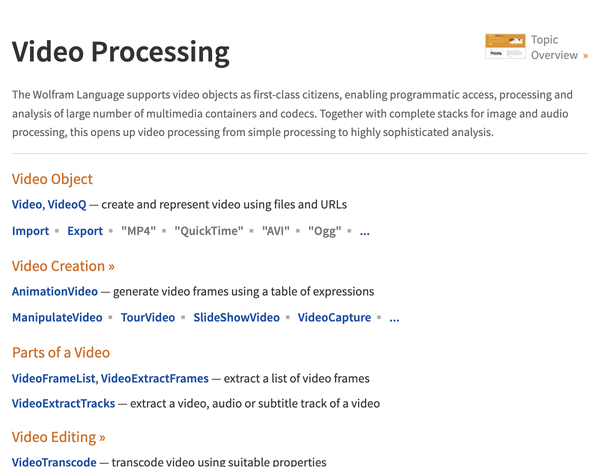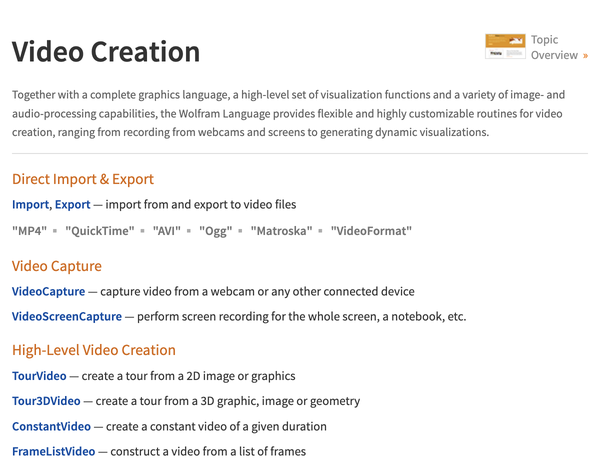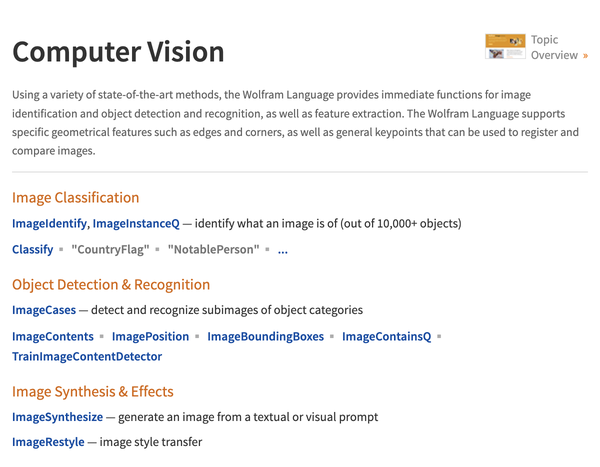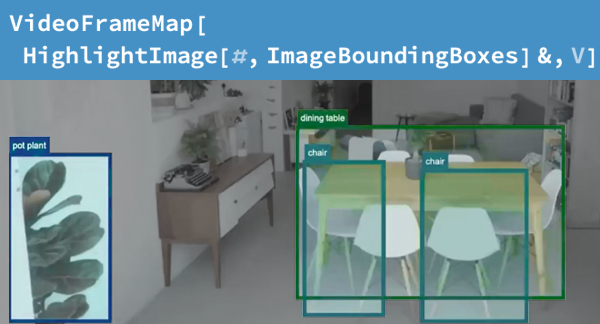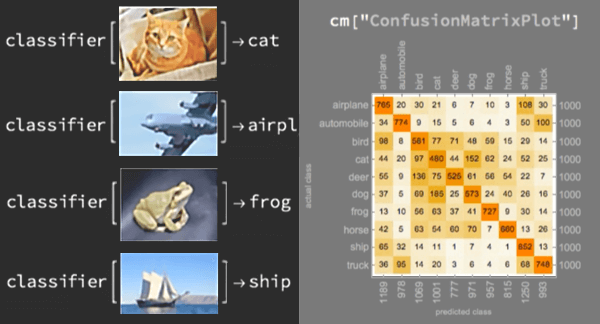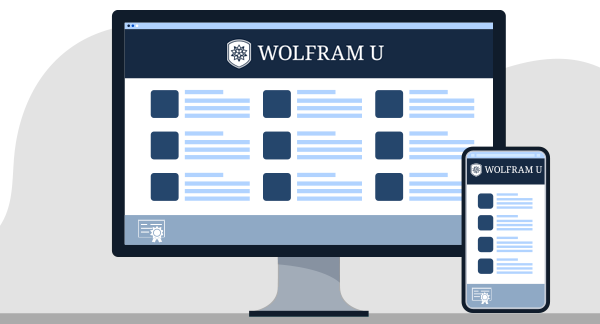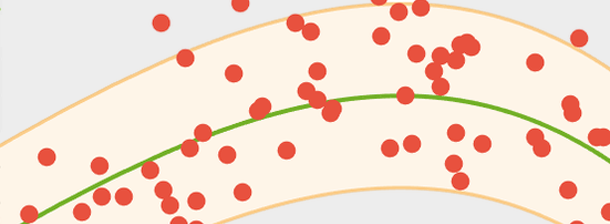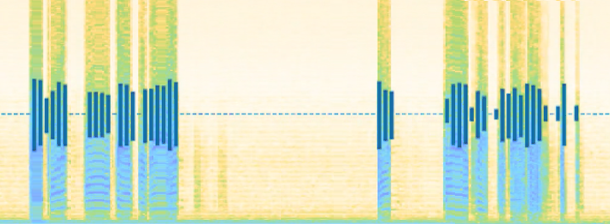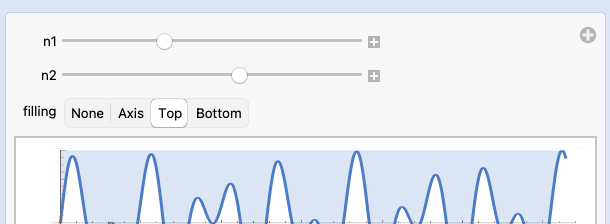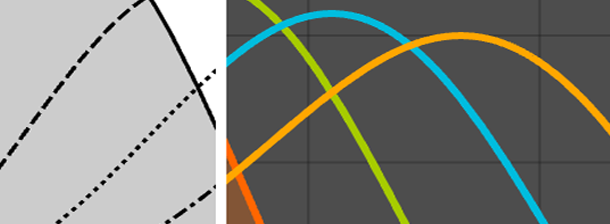WolframVideo ComputationA CORE PART OF
WOLFRAM LANGUAGE
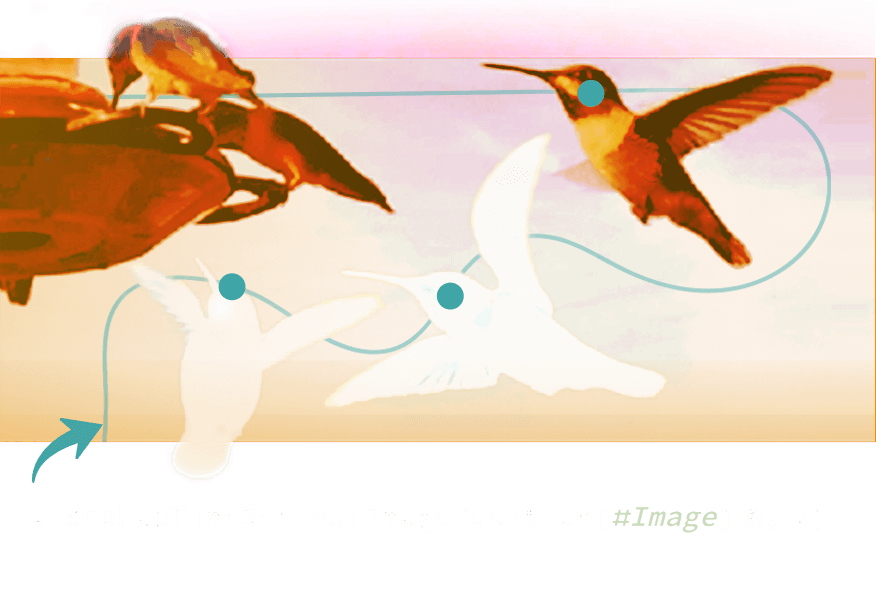
Video Analysis, Editing and Creation.
Capture, create or compute with video files using exceptionally powerful and flexible video functions, built on well-developed image and audio capabilities and tightly integrated with advanced visualization, automated machine learning and more.
Video as a First-Class Citizen
Treat videos as input and output to functions and as interactive elements of notebooks. Enable video creation, transformation and information extraction. Use a rich set of efficient image and audio functions, bundled with high-level statistics, graphics and visualization.
Video Capture & Creation
Capture video from cams, screens and devices or algorithmically create them from other content, enabling rich visual content creation for communication in education and marketing. Summarize videos, explore photos or 2D and 3D graphics, animate processes or morph shapes and images.
Video Editing
Efficiently and programmatically edit (resize, trim, split, ...), combine (grid, collage, overlay, ...) or filter (stylize, time stretch, ...) videos. Typical uses are preprocessing for further analysis or for final presentation.
Enhancement & Color Correction
Enhance video quality by denoising, sharpening, upscaling, color correcting, stabilizing and more. Allow more accurate extraction of information or simply make visually appealing and smoother videos. Choose from a rich set of efficient image filters and high quality neural network models.
Face Analysis
Detect faces to count, recognize or compute facial characteristics (emotion, shape, pose, ...). Typical uses are in security, observation of human behavior or for video search. Use pretrained models or train custom detectors and recognizers from just a few samples.
Video Analytics
Perform video analytics based on custom-defined criteria. Heavily used in sport analytics, augmented and virtual reality, remote sensing, quality control and other diagnostic systems. Detect shots in videos, analyze motion and more.
Object Detection & Tracking
Locate and track moving objects across video frames. Typically used to analyze motion, subtract background, anonymize videos and more. Applicable everywhere from security systems to driver assistance, medical settings and more.
Audio Editing & Analysis
Use a complete set of audio processing and analysis functions to enhance, adjust and apply effects to the audio tracks or to analyze speech or speakers. Typically used to perform loudness correction, automatic transcribing or captioning and more.

Extensive Codec Support
Make any video computable using extensive support for importing common video file formats (MP4, QuickTime, ...) and codecs (H.264, H.265, AV1, VP9, ...) as well as exporting them. Work with videos that have multiple video, audio and subtitle tracks, high resolution with any duration, aspect ratio, frame rate and bitrate.

Wolfram Video Computation Documentation
Wolfram Video Computation is an integrated part of Wolfram Language. The full system contains over 6,000 built-in functions covering all areas of computation—all carefully integrated so they work perfectly together.
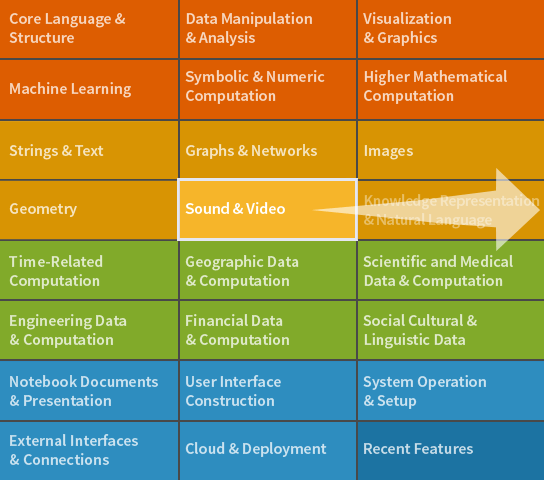
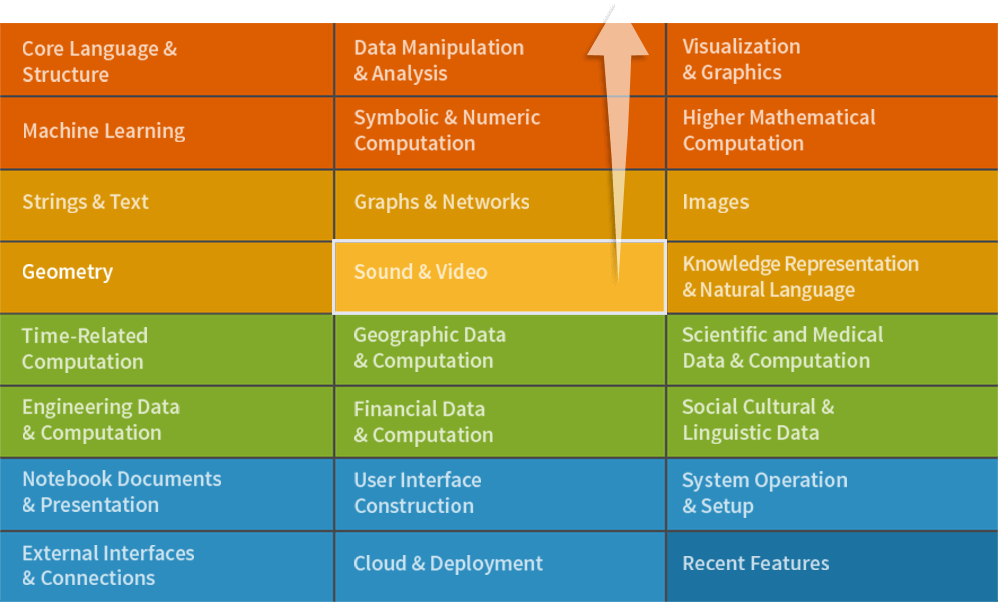 Wolfram Language
Wolfram LanguageFull Scope & Documentation