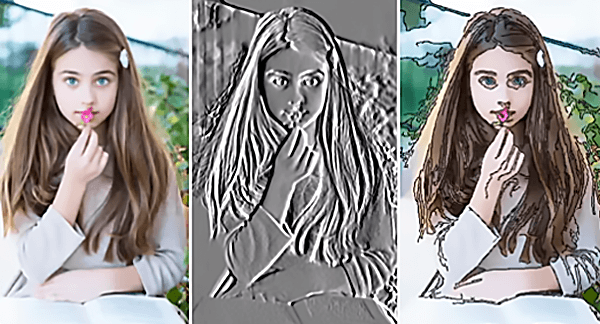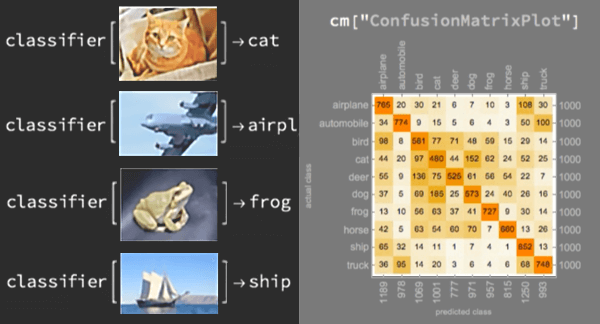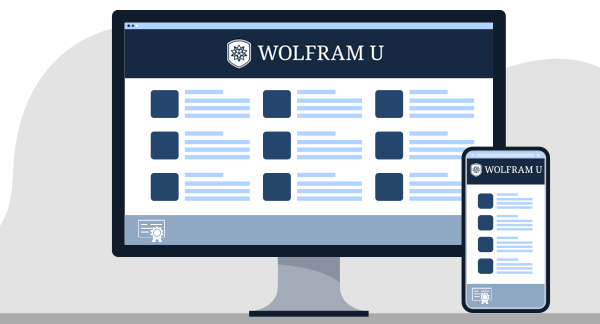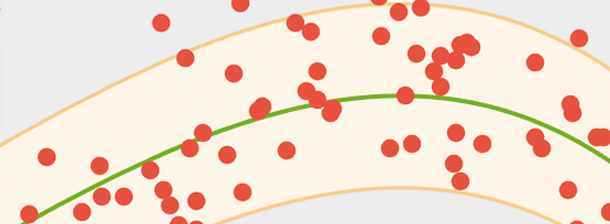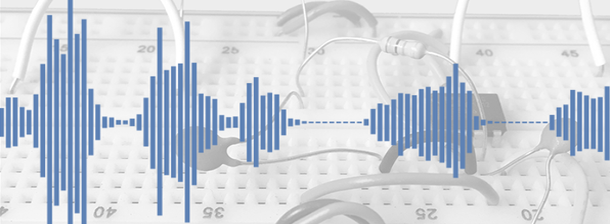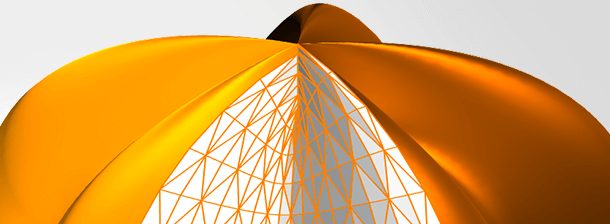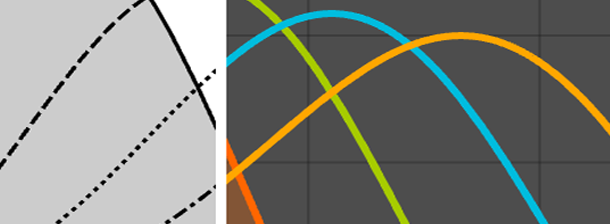WolframImage ComputationA CORE PART OF
WOLFRAM LANGUAGE

Image Processing, Analysis & Computation.
For beginners or experts, Wolfram Image Computation provides a comprehensive and efficient set of image processing, recognition and analysis functions, tightly integrated with highly automated machine learning, statistics, visualization and more.
Object Detection & Recognition
Find and recognize people, faces, text, animals and other objects in an image using SSD, YOLO and other methods. Use the result to describe an image, count similar objects, perform motion analysis in a video and more. Applicable everywhere, from autonomous driving to security systems to medical applications and beyond.
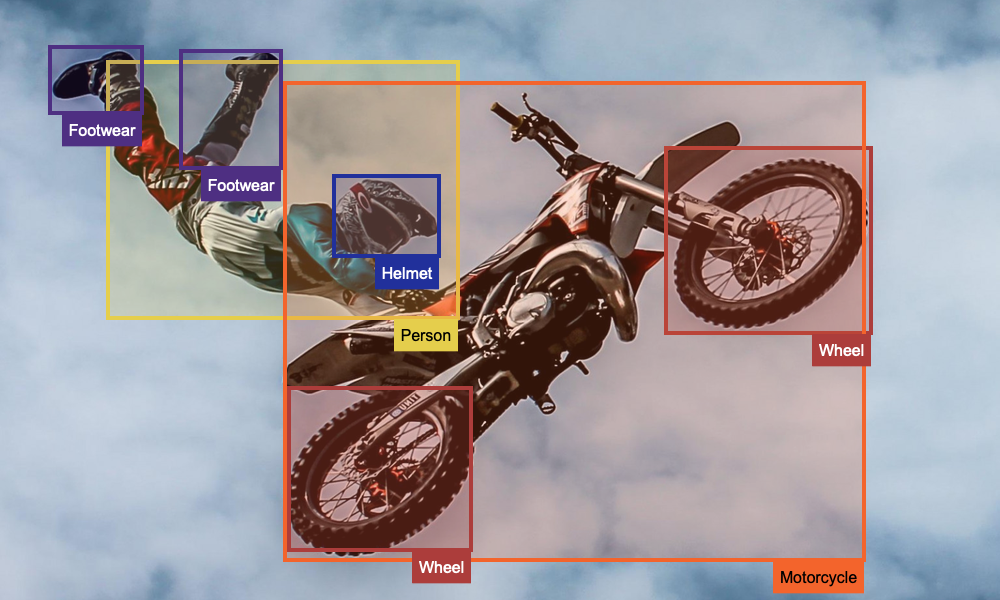
Image Classification
Classify images using pre-trained neural networks or train your own using low data requirement methods. Typically used to automate and scale up manual classification tasks. Use the high-level machine learning framework with transfer learning and data augmentation to maximize classification accuracy.
Segmentation
Segment foregrounds from backgrounds. Separate objects based on colors or contours or on deeper semantic features. Typical uses include counting objects or analyzing their shapes. Use classical methods such as watershed and region growing, or apply neural networks such as ResNet or U-Net.

Feature Detection & Tracking
Detect image keypoints, corners and lines, and track them across a sequence of images. Typically used to analyze motion to create augmented reality, perform a foreground-background separation and more.

Image Alignment & Stitching
Find corresponding parts of images and align them by detecting and matching a variety of keypoints and performing sparse and dense registration. Typically used to stitch images together or stack and align them for 3D reconstruction and more.
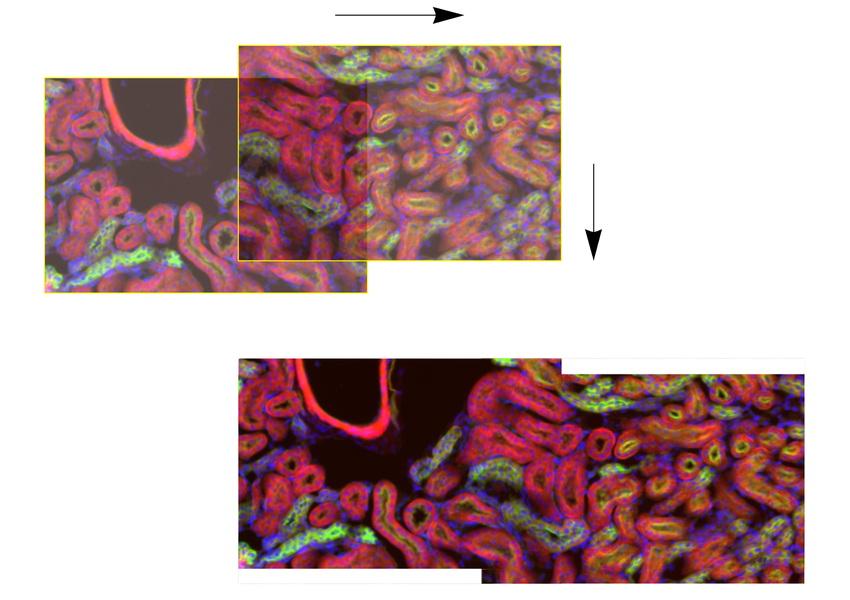
Enhancement & Restoration
Enhance images with highly optimized linear and nonlinear filters as well as advanced neural networks to perform image denoising, smoothing, retouching, super-resolution and more.
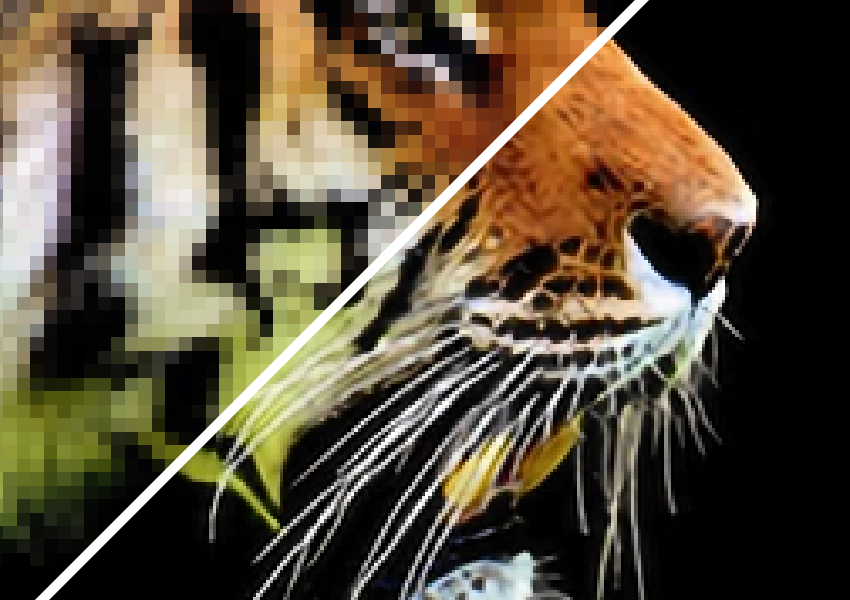
Color Manipulation & Image Effects
Perform color adjustments, colorization, tone mapping, selective recoloring, image effects, exposure stacking and more. Choose from a rich set of supported color spaces to more easily and efficiently define and perform an operation.

Morphology & Shape Analysis
Analyze, transform and reconstruct images or image segments with image morphology functions ranging from basic erosion and dilation to advanced thinning, pruning and skeletonization.
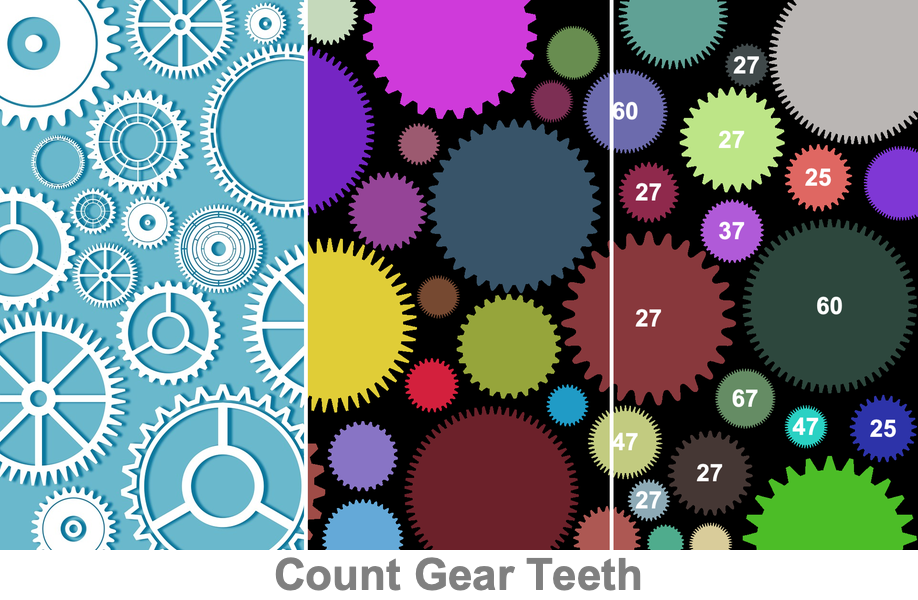
3D Image Computations
Perform segmentation, apply filters, extract features, obtain morphological measurements and more on 3D medical and industrial images. Process and analyze 3D and display results with powerful volume rendering and extensive lighting options.
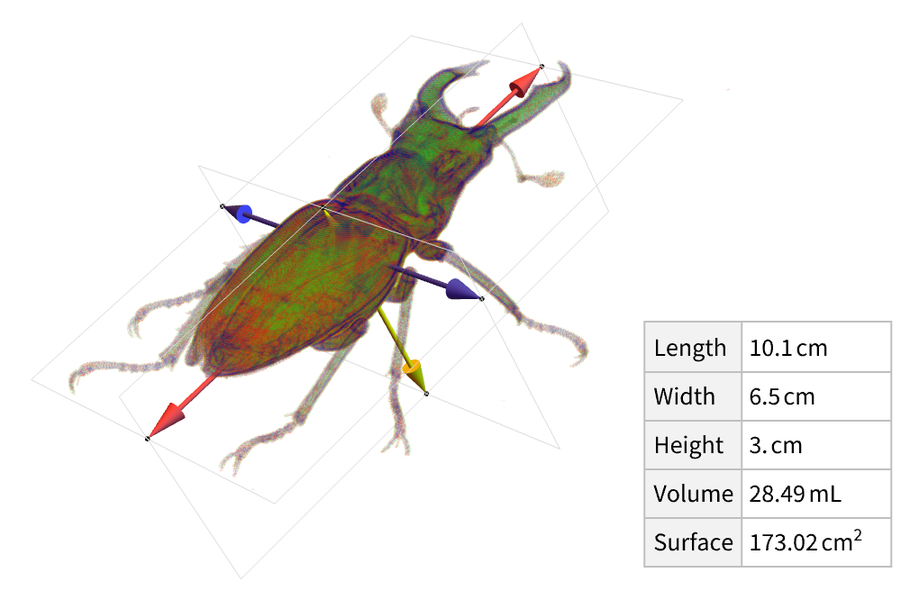
Image Acquisition, Import & Export
Import images from popular file formats (JPEG, TIFF, DICOM, etc.) or capture image data via connected devices (webcams, microscopes, etc.). Generate high-quality raster images, vector graphics and visualization and export results to a large number of supported image formats.

Wolfram Image Computation Documentation
Wolfram Image Computation is an integrated part of Wolfram Language. The full system contains over 6,000 built-in functions covering all areas of computation—all carefully integrated so they work perfectly together.

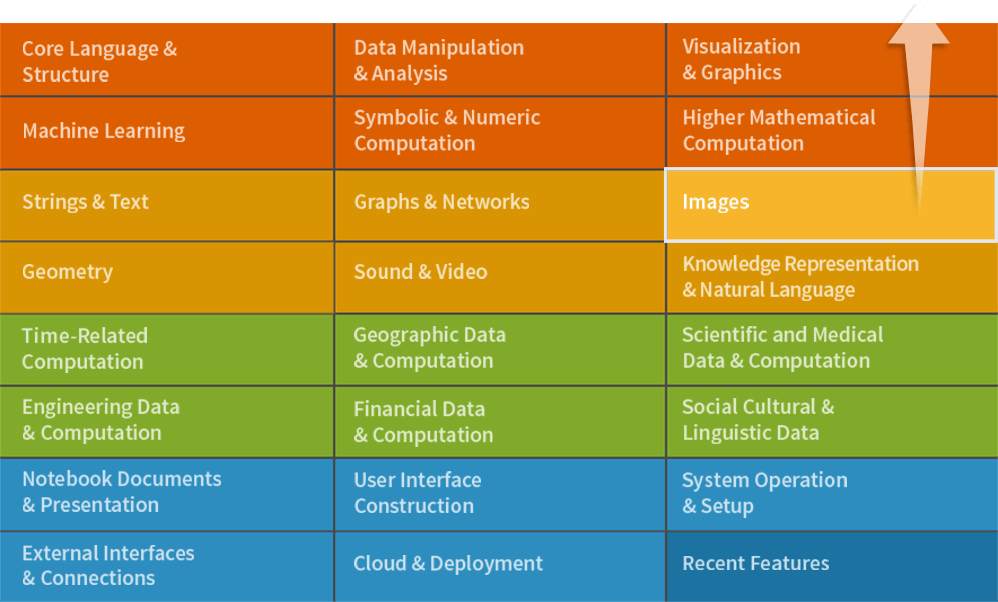 Wolfram Language
Wolfram LanguageFull Scope & Documentation
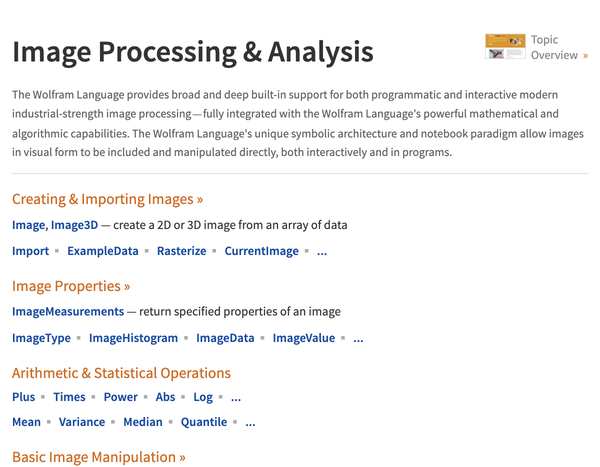 Guide
Guide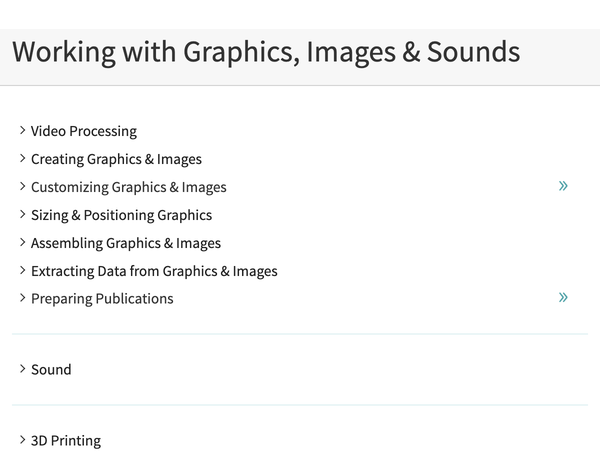 Workflow Guide
Workflow Guide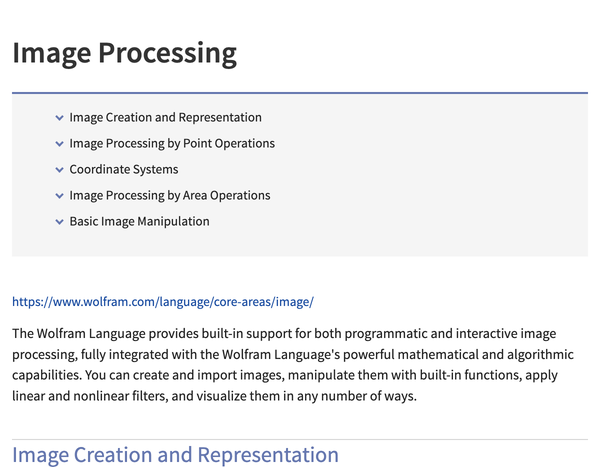 Tech Note
Tech Note